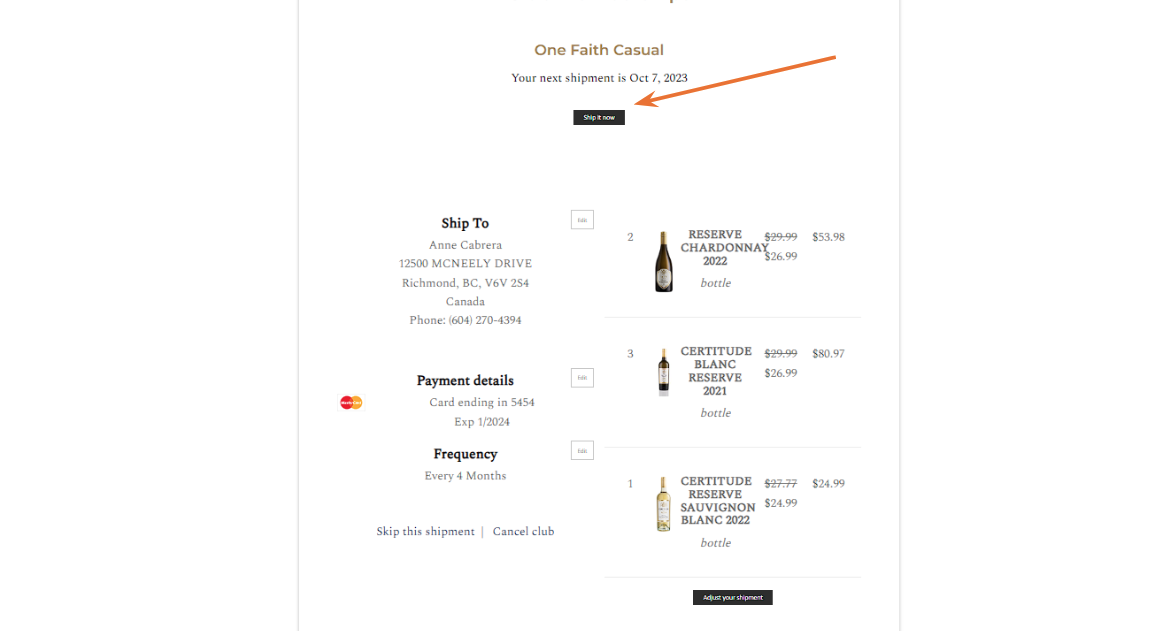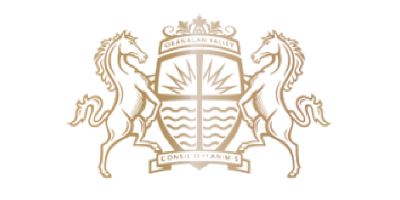1. Log in using your CLUB PROFILE
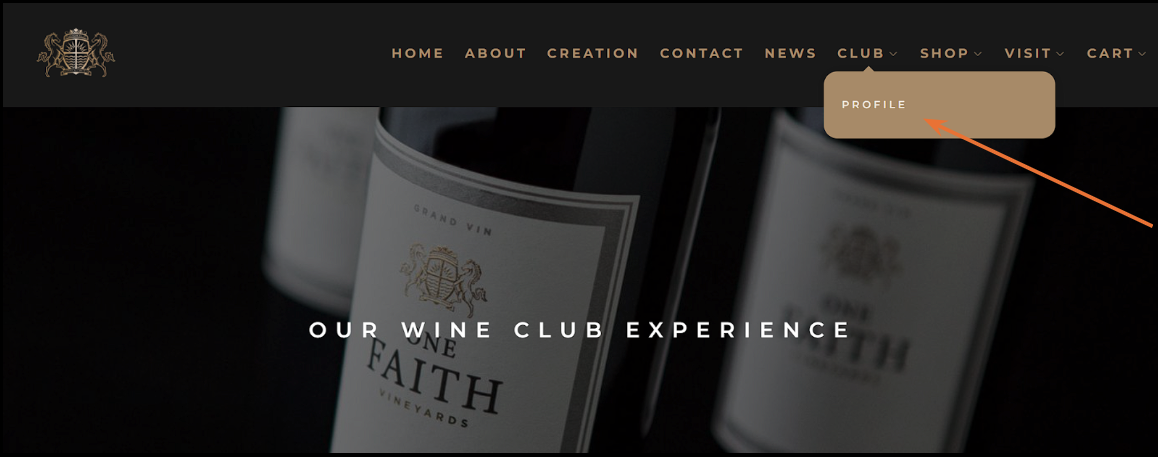
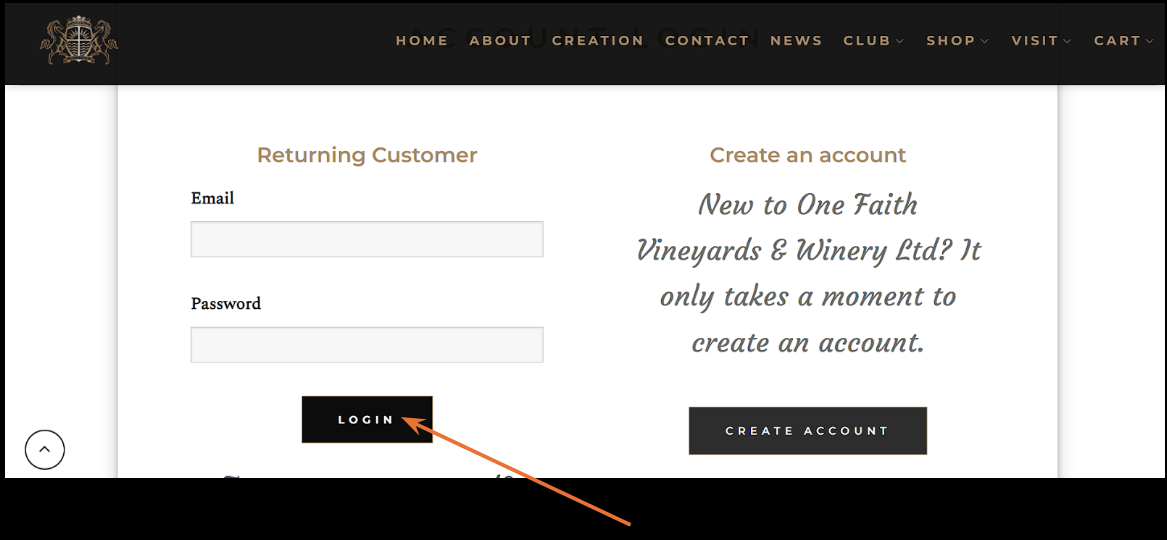
2. Go to your dashboard, and click on “CLUB MEMBERSHIPS”.
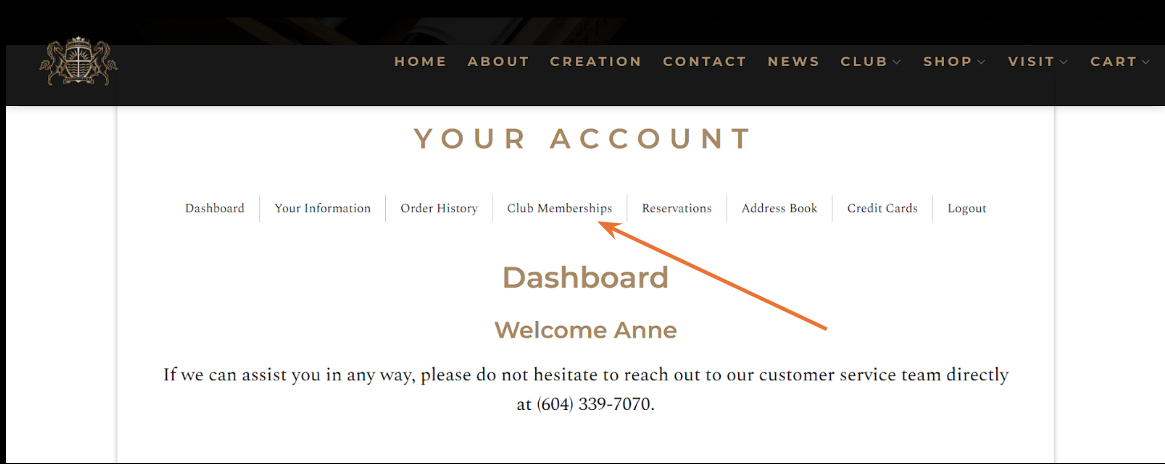
3. Scroll down to the bottom of the screen until you see “ADJUST YOUR SHIPMENT” and click.
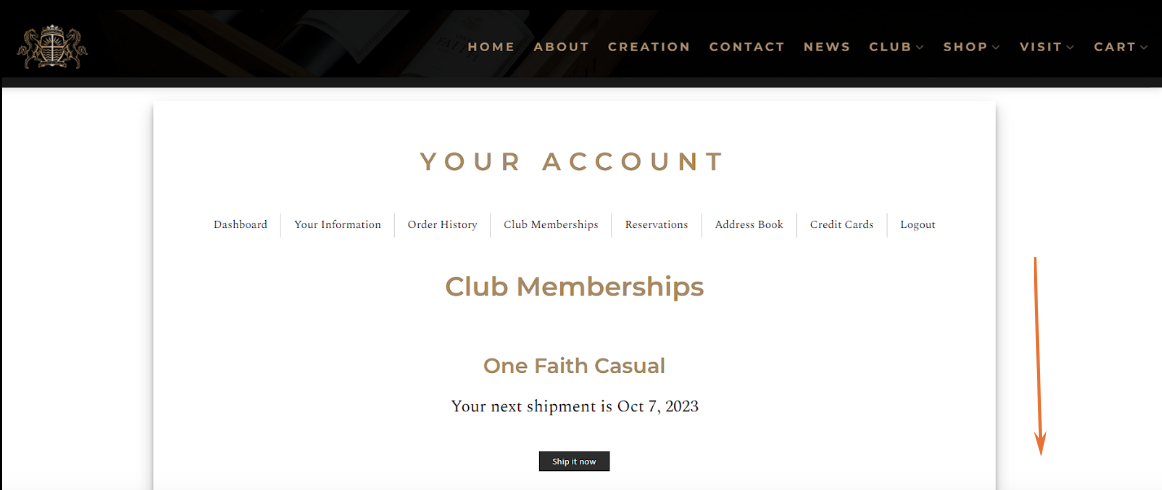
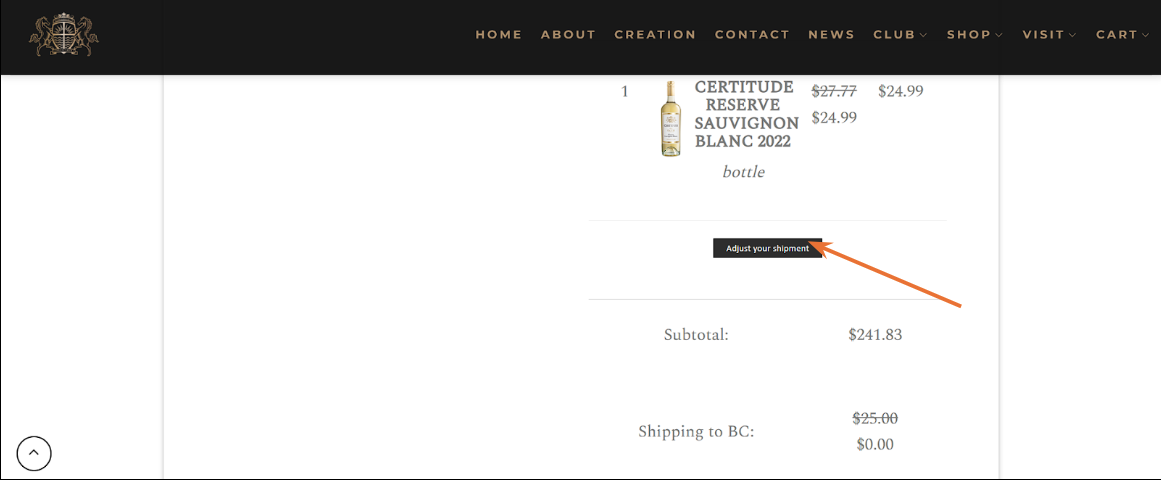
4. If you want to change one of the bottles on the right panel, click “EXCHANGE”.
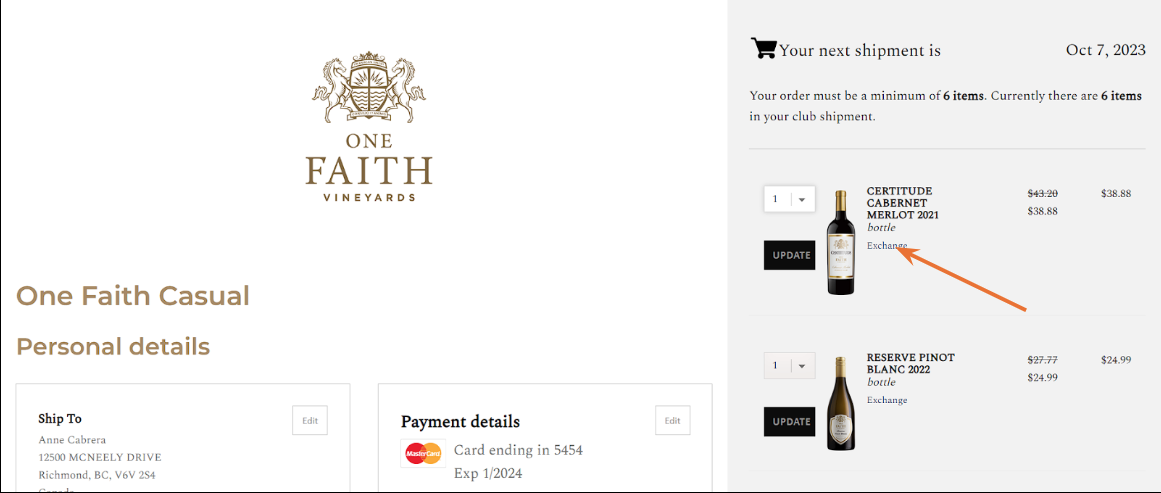
5. Click on the drop-down menu under “EXCHANGE WITH” and click on your desired vintage.
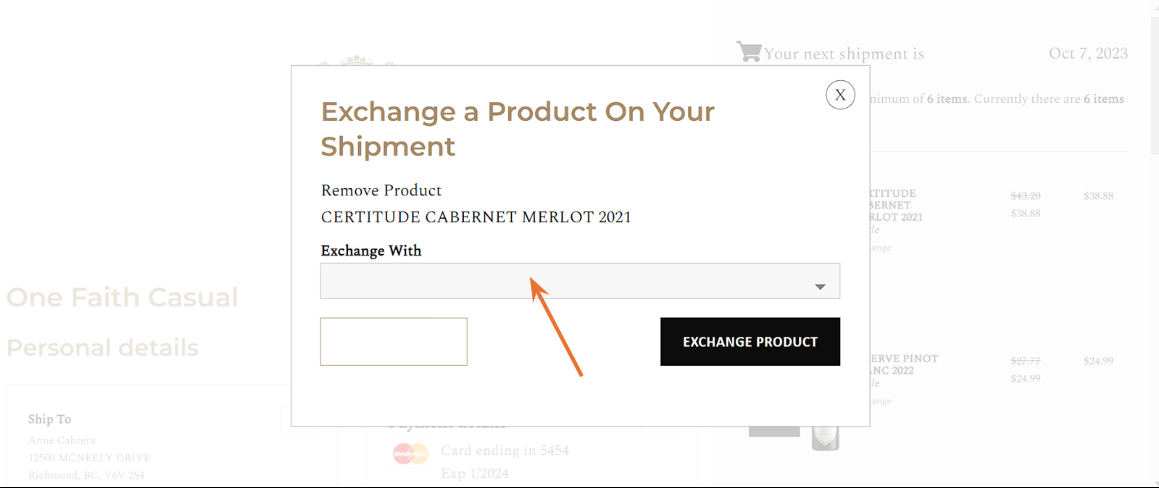
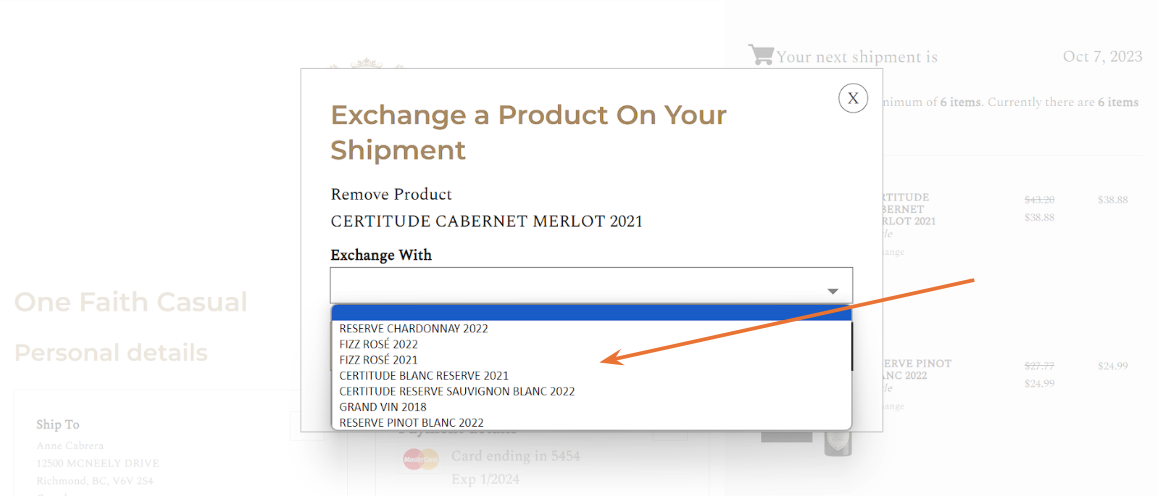
6. Click on “EXCHANGE PRODUCT”. This will return you to the previous menu.
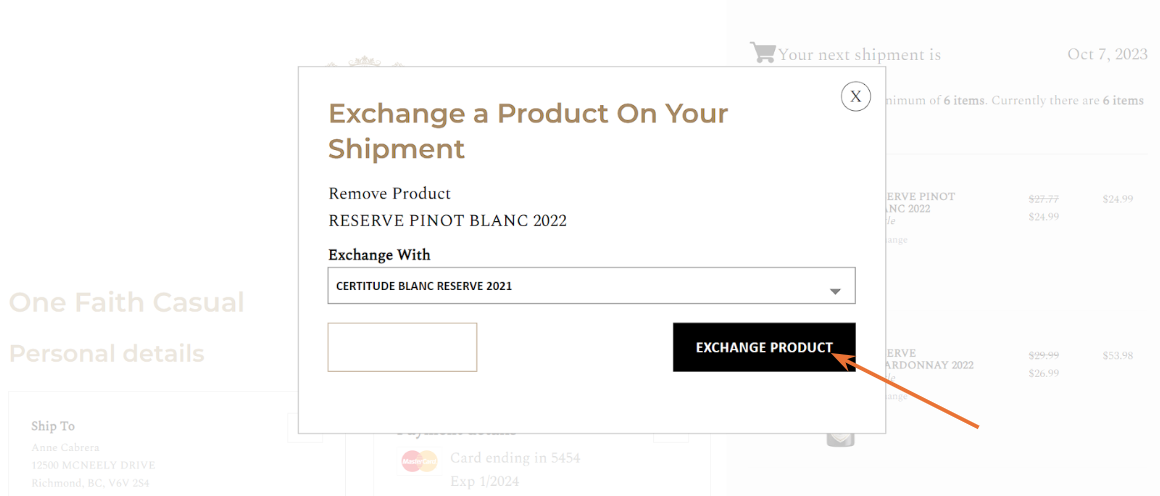
7. The panel on the right will now reflect the new amounts and new vintages. If you are interested in adding a different vintage to your shipment, choose the vintage from the left and click “ADD”. The right panel will reflect the additional bottle.
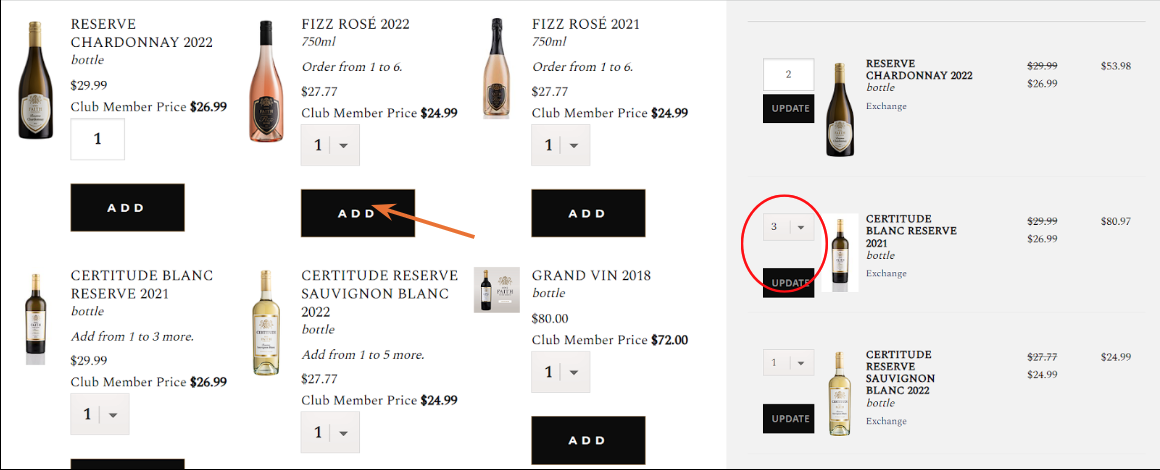
8. Scroll down and click “RETURN TO CLUB MEMBERSHIP” to return to the main Club Membership page.
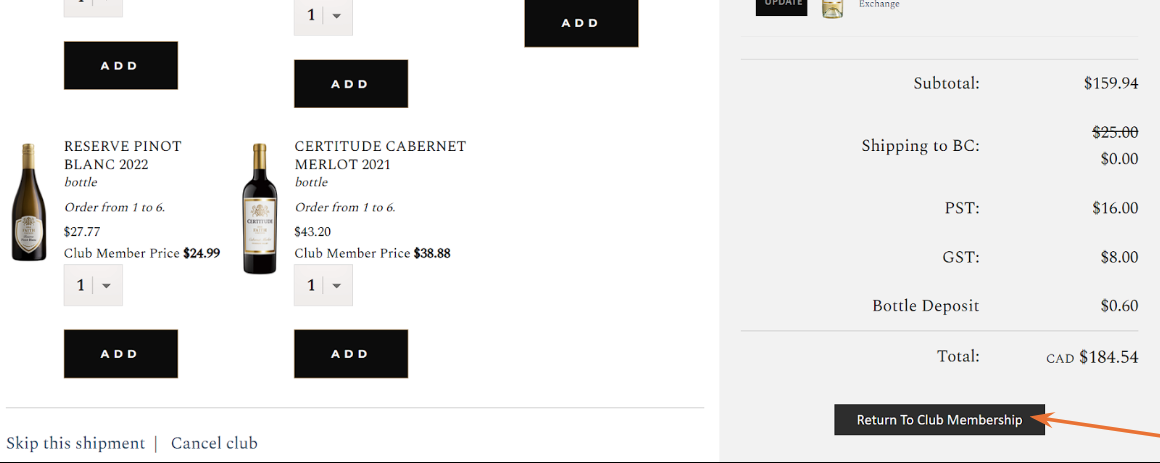
9. You have now customized your next shipment according to your preferences. If you need to ship the bottles immediately, please click “SHIP IT NOW”. Otherwise, the shipment will be sent to you during the pre-scheduled shipping window.